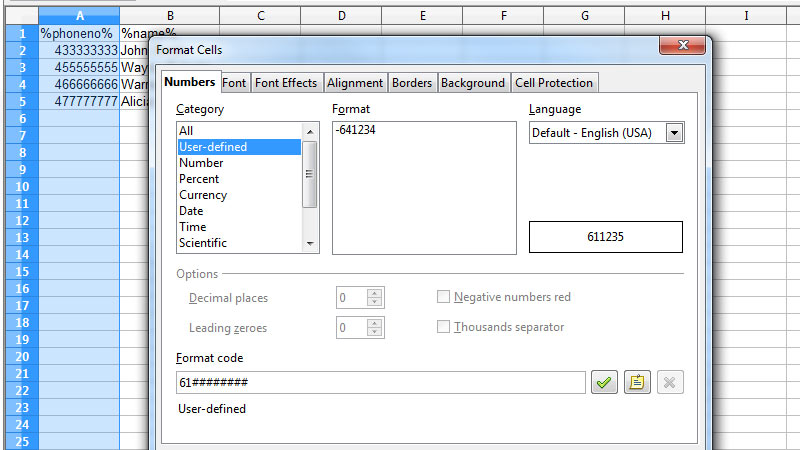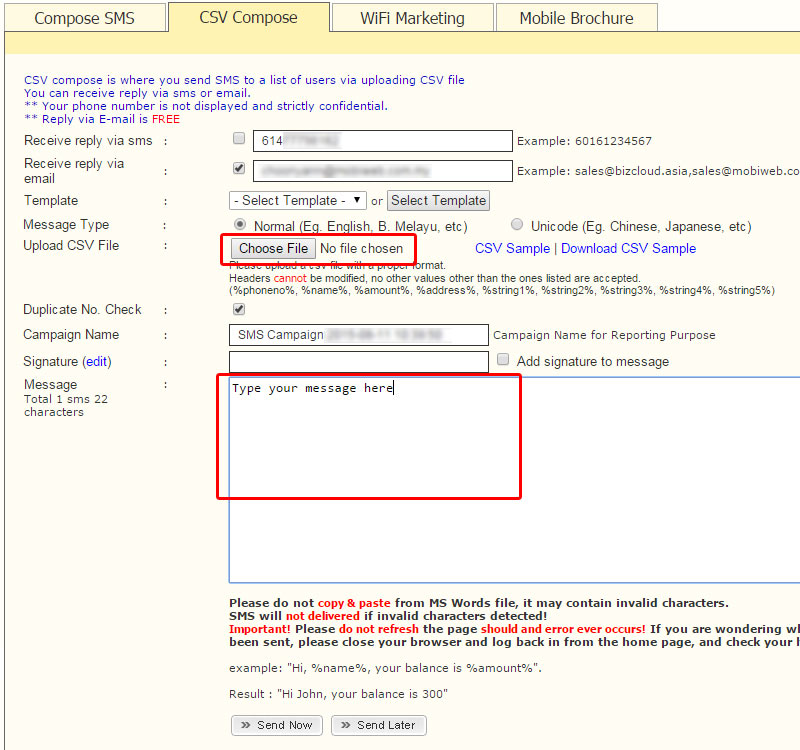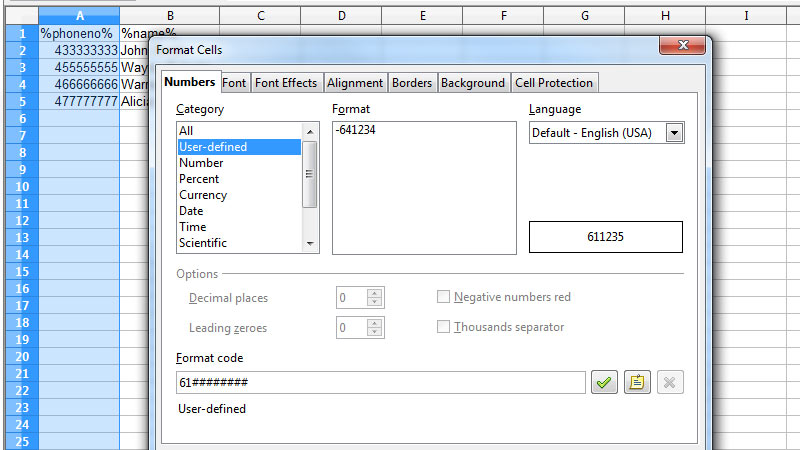How to Send SMS using CSV File
You can send SMS by uploading a CSV or Excel file. It works with any local and international customer mobile numbers.
Step 1:
Login to iSMS Australia account, then select "Compose SMS".
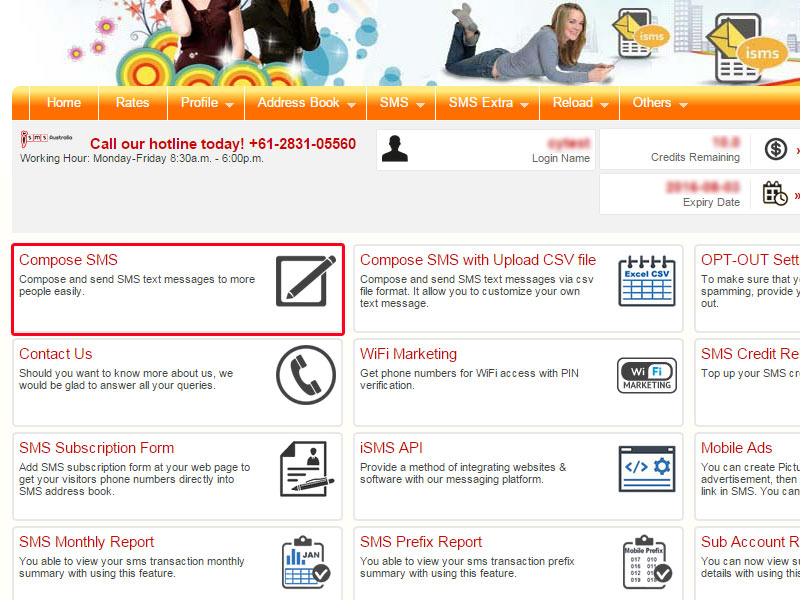
Step 2:
Select "CVS Compose" tab and fill in required fields. Upload your CVS file and draft your message in "Message" field.
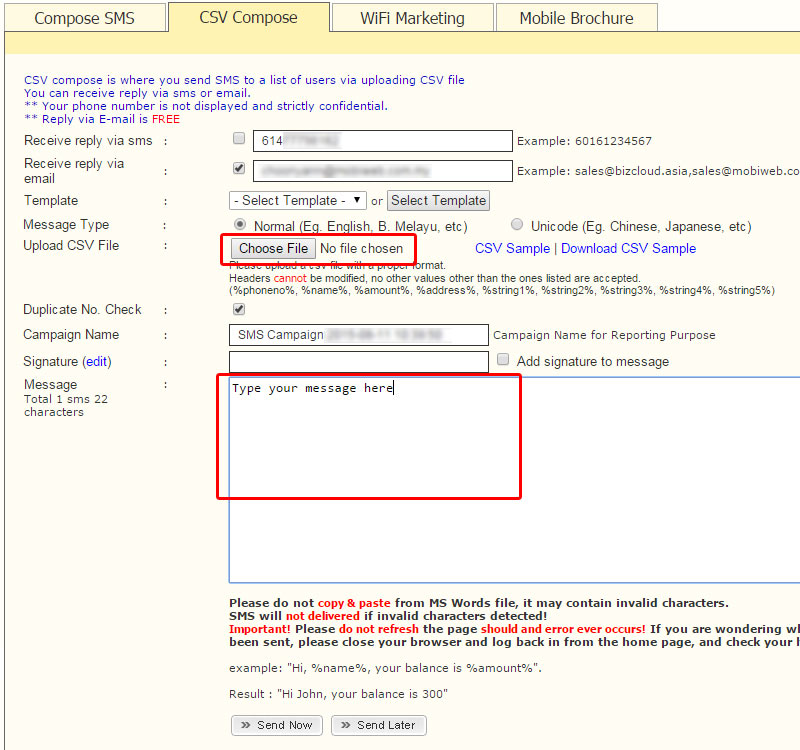
How to create your CSV
1. You can start with the simplest form. Insert 2 columns of data, %phoneno% and %name%.
Note: Headers are predefined. Only headers listed below are accepted.
- %phoneno%
- %name%
- %amount%
- %address%
- %string1%
- %string2%
- %string3%
- %string4%
- %string5%
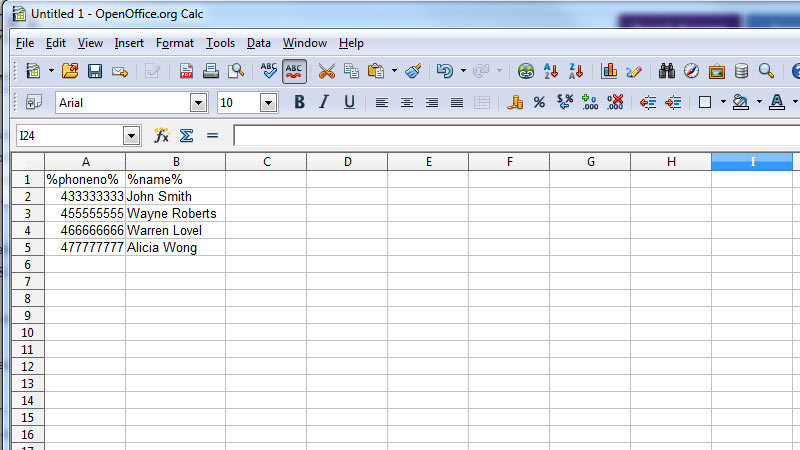
2. Select the entire column A, right click and select "Format Cells".
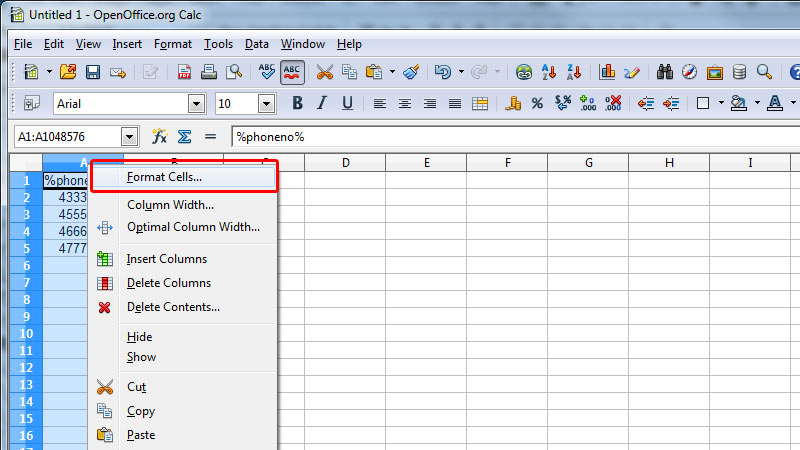
3. Set your format code as 61######### for Australian number.
Note: This CSV is created using Open Office Writer. Different ways may apply for other applications.