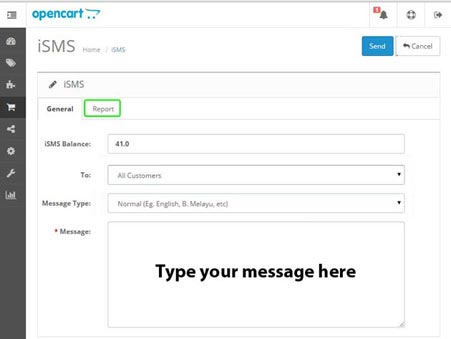iSMS Australia with Opencart
iSMS Australia Plugin with Opencart
Download Opencart iSMS Notification PluginiSMS Notification & Marketing Solution (Opencart Plugin)
- Allow real-time SMS notifications of new orders to be sent to the shop owner and provide status update to your customers
- Act as an SMS Marketing tool which delivers custom SMS to your customers
Requirements
- Opencart v. 1.5.1 to 2.0.3.1 with vQmod
- iSMS account (with sms credits)
- Install vQmod.
Notes:
- vQmod must be installed to run iSMS plugin in Opencart
How to Install SMS Plugin for Opencart
1. Download Opencart SMS Notification Plugin", then unzip it.
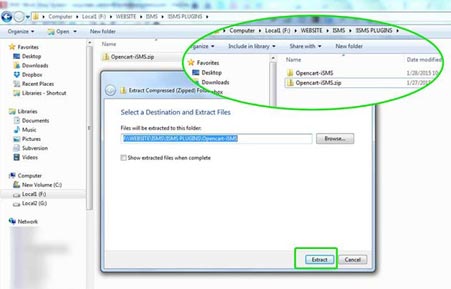
2. Upload the contents to the root directory and maintain its directory structure.
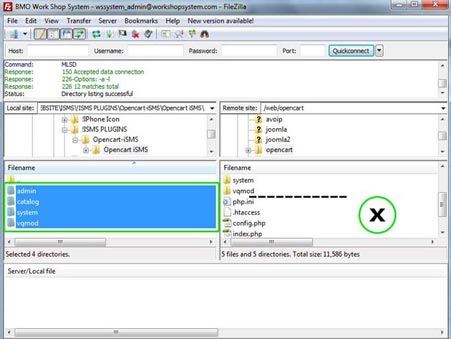
3. After the uploading is complete, login as an admin (http:www.yourstore.com/admin/). Navigate to Admin Area > Extension, and then click "Modules".


4. Click "Install" > "iSMS". Next, click "Edit" on "iSMS".


5. Key in your iSMS username and password, and set your preferred setting.
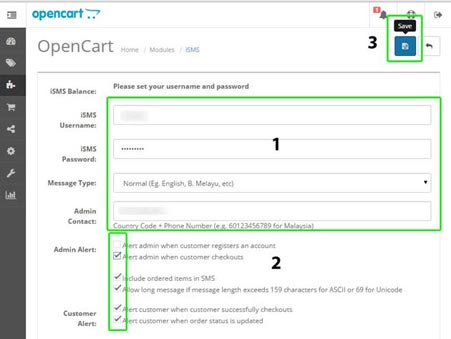
6. With Opencart v2.0.3.1, you can include more contacts under "Alert Contacts" field. This allows the entered contacts to receive notifications for order placement and (or) order status. Navigate to Modules >'iSMS' to do so.
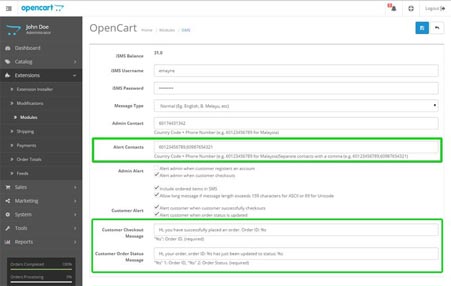
How to Send SMS to Your Customers
1. Navigate to "System" > "Users" > "User Groups"
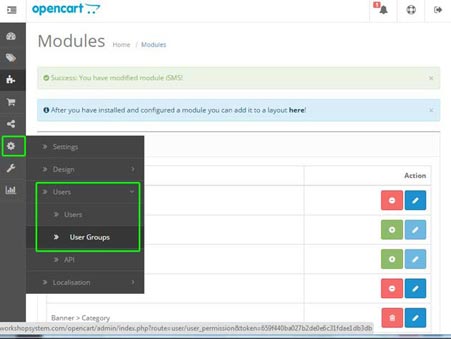
2. Select "Administrator" and mark module/isms to enable the access and change the permission settings.

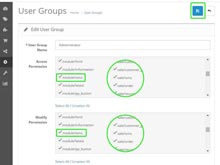
3. Click on the "Sales" > "iSMS" button".
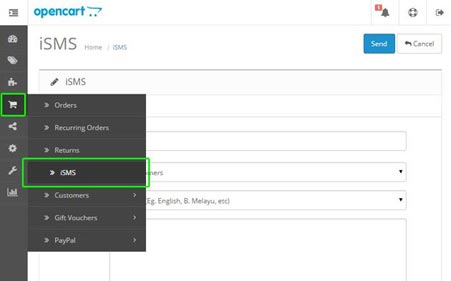
4. Choose your customer group and then click "Send Now"
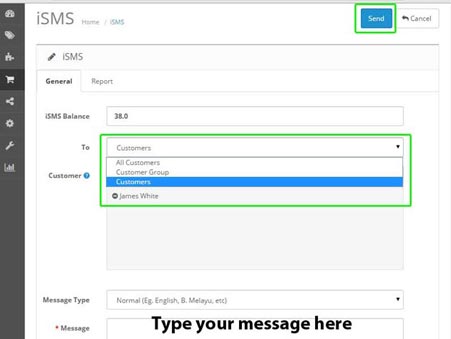
5. Click on the "Report" tab to view the delivery report.