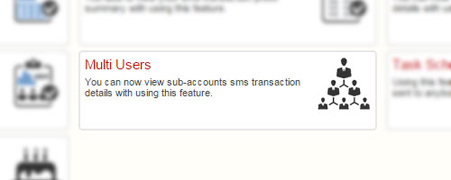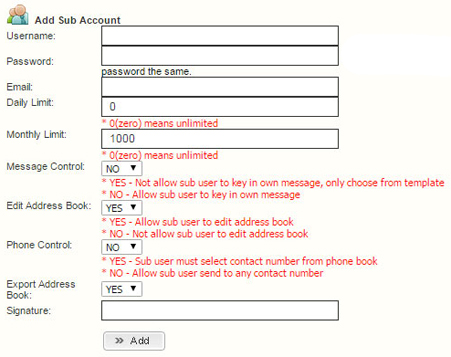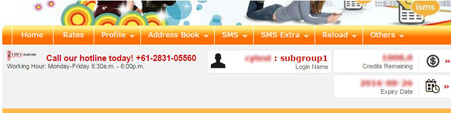SMS solutions for multiple users
How to Create Sub Account for Multiple Account Users
Want to have one main account controlling the allocating credits to sub accounts? iSMS Australia gives you the peace of mind of knowing you don’t have to sign up multiple individual account in order to send separate marketing messages which run by different departments in your company.
One username and password gives you access to all iSMS Australia sub account, allows smooth collaboration between employees and partners in your company. iSMS credits can be shared among team member within iSMS sub account.
1. Login to iSMS Australia. Select Profile > Edit Sub Account as illustrated below.
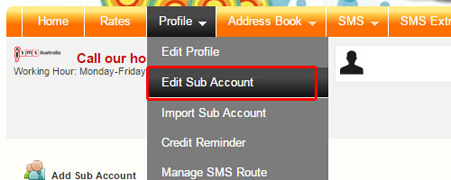
Alternatively, manage your sub account by selecting “Multi Users” on the member console page.