Create iSMS Task Scheduler with PHP Code
How to Create iSMS Task Scheduler with PHP Code
Have you ever wished to foster your relationship with your business partners by sending them Christmas wishes? Or have you forgotten about sending your client birthday promotion code on their birthday? iSMS Task Scheduler got you covered.
SMS Task Scheduler allows you to schedule specific message to be sent out to your recipients. It can be done without logging into the member console.
How to create a PHP file
Copy the sample PHP code on your right into the PHP file and make sure the following details are replaced by your iSMS Australia account information.
- Username
- Password
- Your mobile number
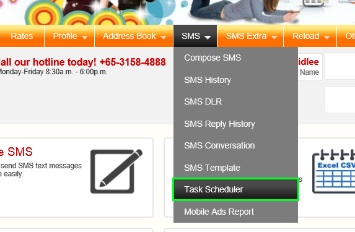
Sample PHP Coding
<?php $username = "isms"; $password = "isms123"; $dstno = 614xxxxxxxxx; $msg = "text message over here"; $det = "TEST"; $tr = "weekly"; $type = 1; $senderid = "isms"; $date = "2013-06-16"; $hour = 12; $min = 45; $week = 1; $month = 1; $day = 1; $sendlink = "http://www.isms.com.my/isms_scheduler.php? un=".urlencode($username)."&pwd=".urlencode($password) ."&dstno=".$dstno."&msg=".urlencode($msg)."&det=" .urlencode($det)."&tr=".$tr."&type=" .$type."&sendid=".urlencode($senderid)."&date=" .$date."&hour=".$hour."&min=".$min ."&week=".$week."&month=".$month."&day=".$day; fopen($sendlink, "r"); ?>
HTTPS Result
A HTTPS request will be initiated and a window will open after the process of uploading and running the PHP file. The following address will be displayed at browser's address bar.
https://www.isms.com.my/isms_scheduler.php?un=isms&pwd=isms&dstno=601xxxxxx&msg=hello&det=TEST&tr=onetime&type=1&sendid=isms&date=2013-06-14&hour=08&min=15&week=1&month=1&day=1
Return to the "Task Scheduler" page and the new "Task Scheduler" will be shown.
