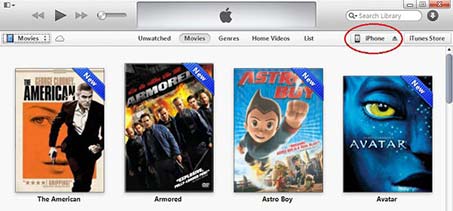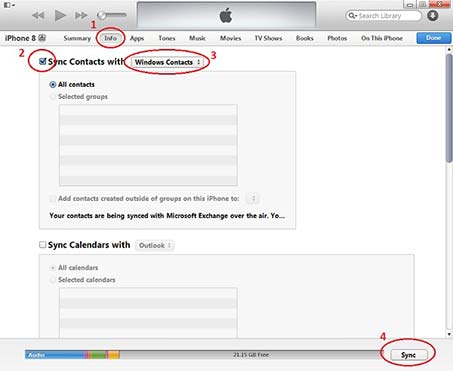How to Export iPhone Contacts to CSV File (iTunes)
How to Export iPhone Contacts to CSV File (iTunes)
You can now export iPhone contacts to an Excel file which can then be imported to iSMS Australia address book directly. Information can be edited by Excel and other spreadsheet software. With CSV upload function, the entire contact list can be uploaded within a few clicks.
Use iTunes 11 (or above) to backup and sync your iPhone contacts
Do make sure that your iPhone is connected and click on the device as highlighted below.
Click on the 'Info' tab as illustrated above
- Mark the checkbox of "Sync contact with..."
- Select "Windows Contacts" option
- Click "Sync" to start
Your iPhone contacts will be stored in "Contacts" folder in your Windows profile
You will have a copy of your contact details in CSV format. Open the CSV file using Microsoft Excel or other spreadsheet software to edit.
Learn How to send SMS using CSV File in iSMS Australia.