Steps on How to Use Recurrence Payment Function
Step 1:
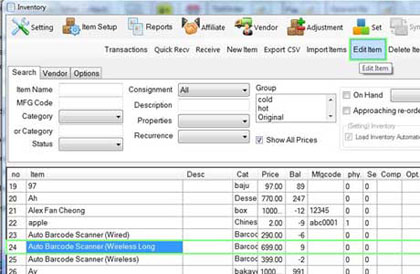
Create item and edit item settings.
Step 2:
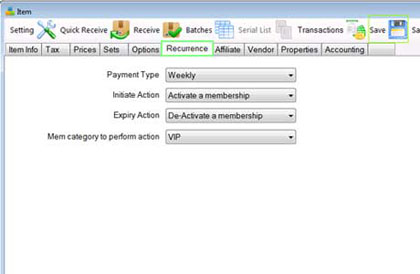
Configure your recurrence settings for the item.
Step 3:

Select contact with inactive membership status and select the item with recurrence payment setting.
Step 4:
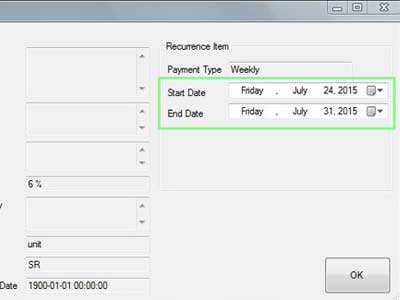
Select recurrence date, tick check box and click OK.
Step 5:
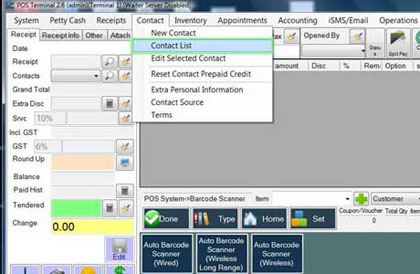
Complete payment transaction as usual and return to "Contact List".
Step 6:
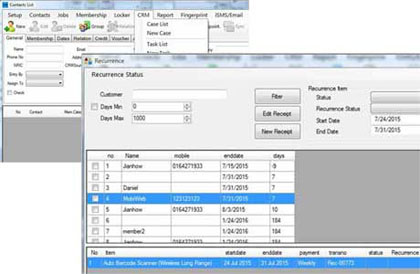
You can now view recurrence details of the contact by going to Contact > Contact List > CRM > Recurrence. Click on the contact and the section below the contact will show recurrence items purchased by member to activate membership and recurrence record.